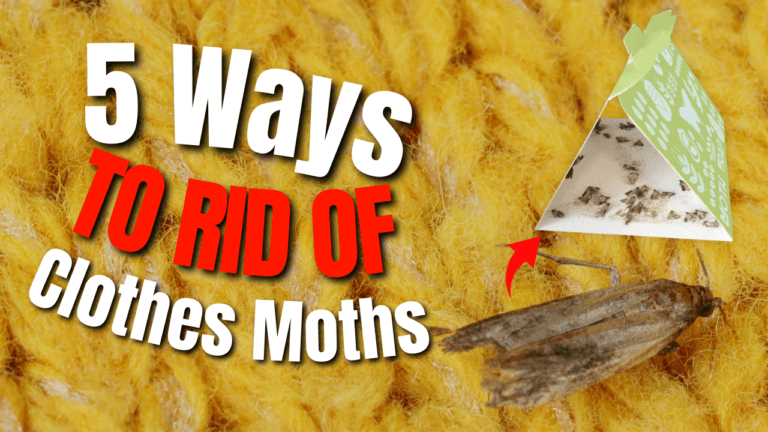5 Ways to Reduce Neck Pain While Working From Home
In the age of remote work, many professionals find themselves glued to their screens for hours on end.
This new norm has brought about a surge in work-related discomforts, particularly neck pain.
However, with a few adjustments and the right equipment, it’s entirely possible to create a more comfortable and productive workspace.
Here are five ways to reduce neck pain while working from home, featuring the innovative Portable Standing Desk with Keyboard Tray as our top recommendation.
1. Switch to a Portable Standing Desk with Keyboard Tray
Using a portable standing desk can be a transformative approach to mitigating neck pain for those working from home.
Its ergonomic design encourages a natural, upright posture by allowing the adjustment of the desk height to align your laptop or monitor at eye level, thereby reducing the need to bend or tilt your head forward.
This type of desk not only addresses the immediate discomfort of neck pain but also supports overall health and productivity by enabling a dynamic work environment that encourages movement and adaptability.
Out of the standing desks I’ve tried, my favorite is StandMore’s Portable Standing Desk.
It is a game-changer for remote workers looking to alleviate neck pain.
This ergonomic solution is not only compact and portable but also height adjustable, making it easy to switch between sitting and standing positions throughout the day.
Its built-in keyboard tray ensures a natural typing posture, effectively reducing strain on your wrists and shoulders while aligning your laptop at the ideal eye level to prevent neck strain.
Crafted from high-quality, aircraft-grade aluminum, this desk is both sturdy and durable, equipped with non-slip rubber caps to keep your laptop secure.
Whether you’re at home, in the office, or traveling, this lightweight desk with a carrying bag offers the perfect setup for a pain-free workday.
2. Maintain Proper Ergonomics
Even the most advanced desk needs to be paired with proper ergonomics.
Ensure your screen is at eye level and about arm’s length away to avoid tilting your head forward or straining your eyes.
When using the StandMore desk, adjust the height so your eyes naturally fall on the top third of your screen.
This setup promotes a straight neck posture and reduces the likelihood of developing pain.
3. Take Frequent Breaks
No matter how comfortable your workstation is, staying in one position for too long can lead to stiffness and pain.
Make it a habit to take short breaks every 30 minutes.
Stand up, stretch, or take a brief walk.
This not only relieves physical strain but also boosts mental clarity and productivity.
4. Incorporate Neck Exercises
Incorporating simple neck exercises into your daily routine can significantly reduce pain and stiffness.
Gentle neck rolls, tilts, and stretches can improve flexibility, increase blood flow, and strengthen the muscles around your neck and shoulders.
Performing these exercises regularly throughout the day can help combat the effects of prolonged sitting or standing.
5. Optimize Your Work Environment
The ambiance of your workspace plays a crucial role in your overall comfort and well-being.
Ensure your work area is well-lit, preferably with natural light, to reduce eye strain.
Invest in a comfortable, supportive chair for times when you’re sitting, and consider using a footrest to maintain proper posture.
The goal is to create an environment that supports your health and productivity.
Conclusion
Transitioning to a more ergonomic workspace with tools like the StandMore Portable Standing Desk can significantly alleviate neck pain associated with working from home.
By combining the right equipment with proper ergonomics, frequent breaks, neck exercises, and an optimized work environment, you can create a healthier, more comfortable workspace.
Remember, the key to a pain-free workday is movement, so make sure to alternate between sitting and standing, and keep your body moving throughout the day.